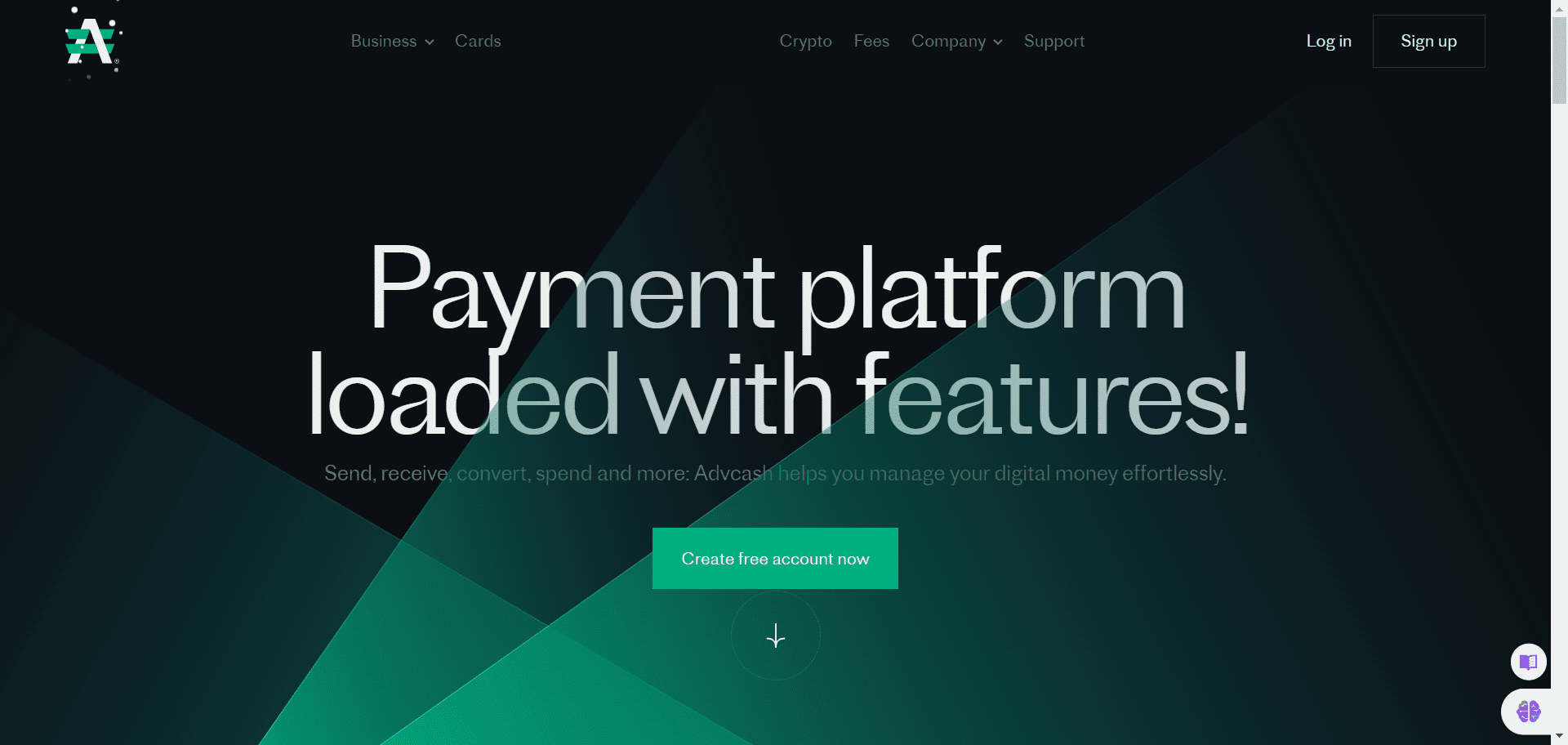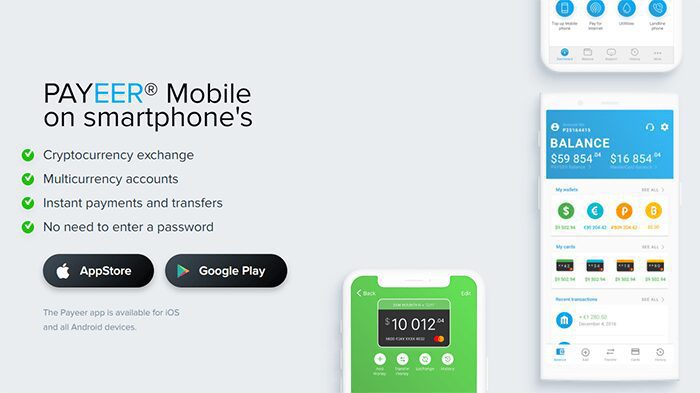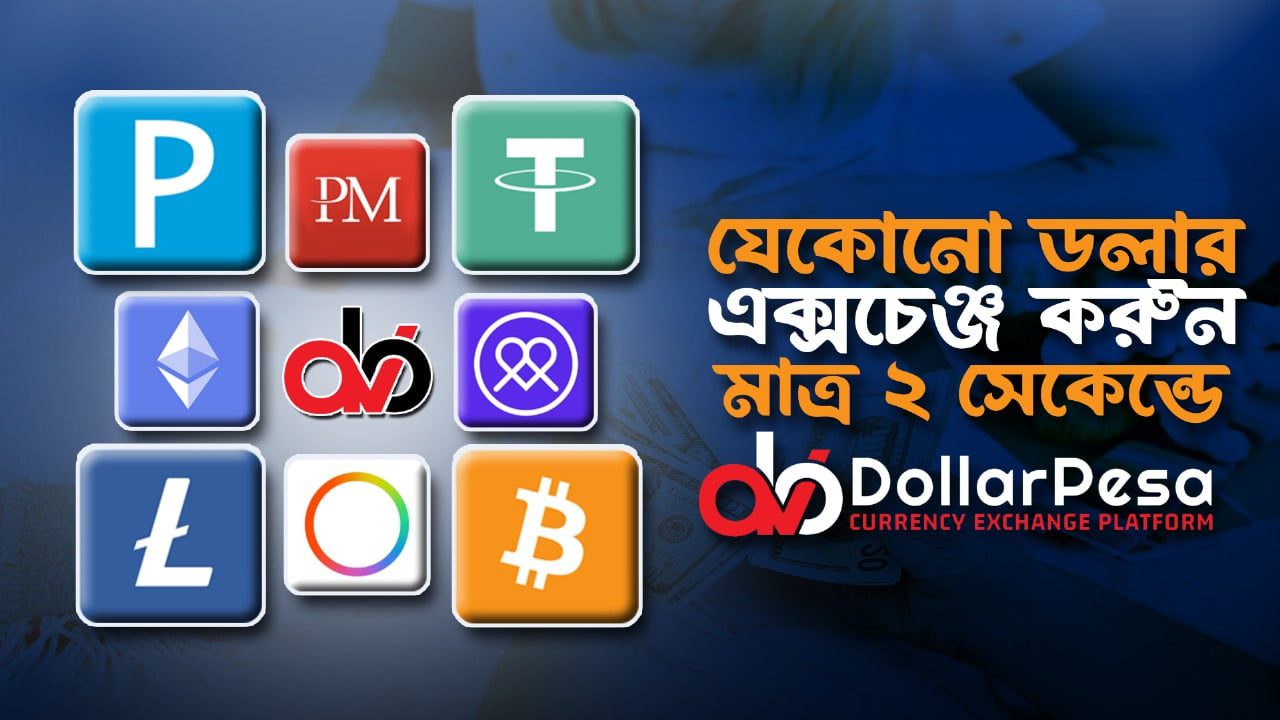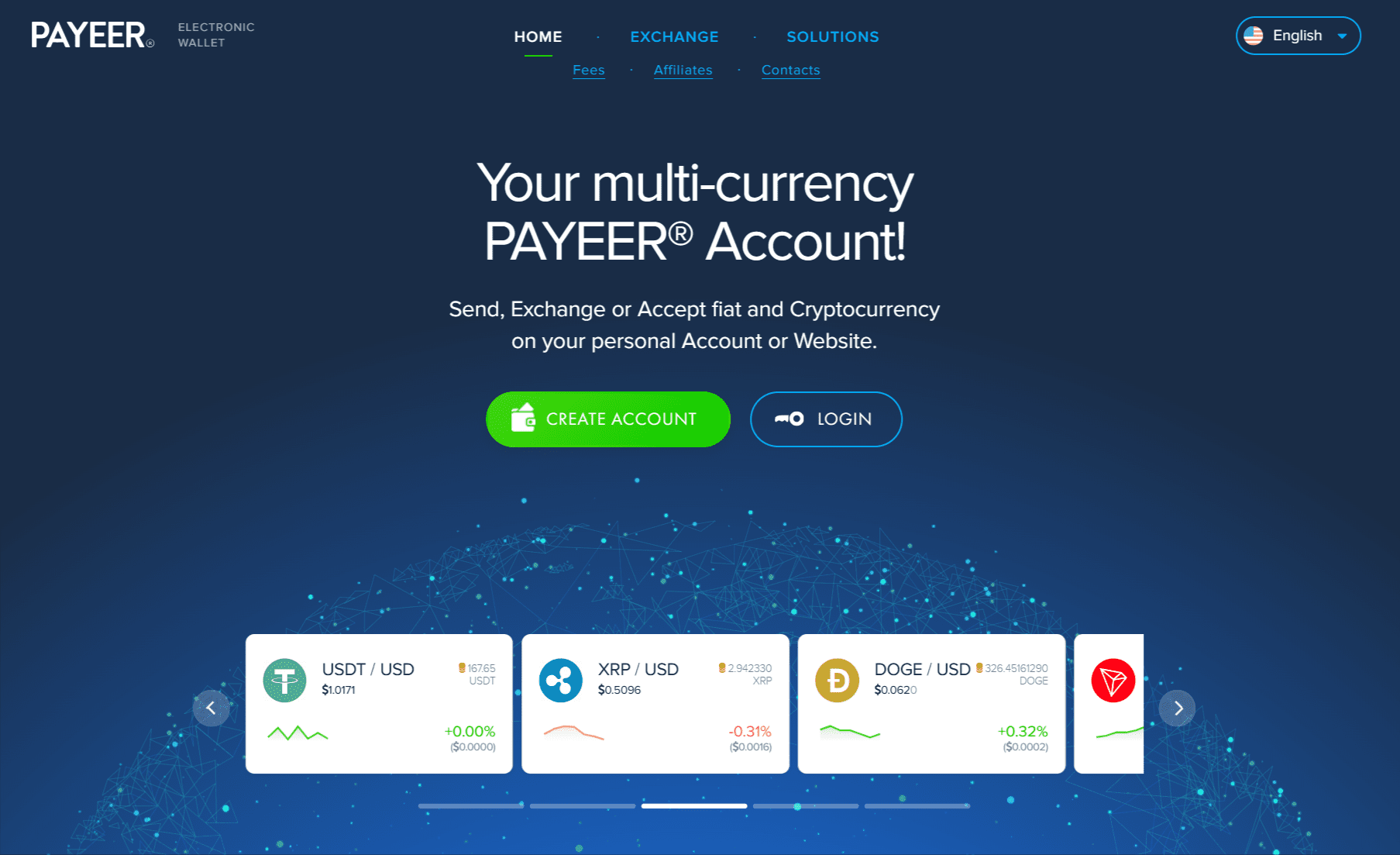RedotPay is a blockchain technology company focusing on crypto wallet and payment solutions. We were established in Hong Kong in 2023. RedotPay is a convenient and secure digital payment platform that allows users to make online transactions easily.
Whether you need to pay for goods or services, transfer funds, or simply manage your finances, RedotPay offers a user-friendly platform to meet your needs. In this article, we will guide you through the process of Top up RedotPay account, ensuring that you have the necessary funds available for seamless transactions. From setting up your account to exploring the various top-up methods, we will provide you with step-by-step instructions, troubleshooting tips, and everything you need to know for a successful top-up experience with RedotPay.
Contents
- 1 1. Introduction to RedotPay
- 2 2. Setting up a RedotPay Account
- 3 3. Understanding the Top-up Process
- 4 4. Available Top-up Methods
- 5 5. Step-by-Step Guide to Top up RedotPay
- 6 6. Troubleshooting and FAQs
- 7 7. Tips for a Smooth Top-up Experience
- 8 8. Conclusion and Final Thoughts
- 9 8. Conclusion and Final Thoughts
- 10 6. Troubleshooting and FAQs
1. Introduction to RedotPay
– What is RedotPay?
RedotPay is a blockchain technology company focusing on crypto wallet and payment solutions. We were established in Hong Kong in 2023. RedotPay is a convenient and secure online payment platform that allows you to make purchases, transfer money, and top up your account balance hassle-free. It’s like having your own personal digital wallet, accessible anytime and anywhere.
– Benefits of using RedotPay
There are several perks of using RedotPay that make it a top choice for many users. First, it offers a seamless and quick payment process, saving you precious time and effort. Additionally, RedotPay prioritizes your security, ensuring that your personal and financial information is safeguarded. Moreover, RedotPay provides a user-friendly interface, making it easy for anyone, regardless of tech-savviness, to navigate and utilize its features.
2. Setting up a RedotPay Account
– Creating a RedotPay account
To get started with RedotPay, simply visit their website or download the mobile app and follow the easy registration process. Fill in your details, such as your name, email address, and desired password. Once you’ve completed the necessary information, your RedotPay account will be created.
– Verifying your account
To ensure the security of your RedotPay account, you will need to verify it. This typically involves providing additional information, such as your identification documents or proof of address. Follow the instructions provided by RedotPay to complete the verification process. Once verified, you’ll have full access to all the features and services RedotPay offers.
3. Understanding the Top-up Process
– What is top-up?
Top-up refers to adding funds or money to your RedotPay account. It allows you to have a balance available that you can use for various transactions, such as making payments or transfers. Think of it as “Deposit” your RedotPay account, similar to how you top up your redotpay credit.
– Why do you need to top up your RedotPay account?
Top up RedotPay account ensures that you have sufficient funds available for your online Credit card transactions. It eliminates the need to enter your payment details each time you make a purchase, making the overall process quicker and more convenient. Additionally, having a balance in your RedotPay account provides an added layer of security by reducing the exposure of your sensitive financial information during online transactions.
4. Available Top-up Methods
– Crypto/Binance
One of the most popular and widely used methods to top up your RedotPay account is by using a Crypto or Binance. Simply link your card to your RedotPay account and follow the prompts to add funds. It’s quick, easy, and secure.
– Bank Transfer
If you prefer a more traditional approach, DollarPesa also allows you to top up your Redotpay account via bank transfer. Just initiate a transfer from your bank account to your RedotPay account, following the provided instructions. It may take a bit longer than other methods, but it’s equally reliable.
– Mobile Wallets
DollarPesa also supports popular mobile wallets, such as Pyypl or Payeer. By exchange your mobile wallet to your RedotPay account, you can transfer funds seamlessly from your wallet to your RedotPay balance. It’s a convenient option for those who prefer using mobile payment methods.
With these various top-up methods, RedotPay ensures that there’s a suitable option for everyone’s preferences and needs. So go ahead and choose the method that works best for you, and enjoy the hassle-free top-up experience with RedotPay!
5. Step-by-Step Guide to Top up RedotPay
– Step 1: Login to your RedotPay account
To top up your RedotPay account, the first thing you need to do is log in. Enter your username and password and click that “Login” button like a pro.
– Step 2: Select the Deposit option
Once you’re in, look for the Deposit option. It’s like finding a hidden treasure, but without the pirate hat and parrot. Click on it, and you’ll be one step closer to fueling up your account.
– Step 3: Choose your preferred payment method
Congratulations! You’ve made it to the point where you get to choose how you want to part ways with your hard-earned cash. Whether it’s Crypto, USDT, , or dollarpesa.com, select the another payment method that suits you best.
– Step 4: Enter the top-up amount
Now, it’s time to decide how much money you want to add to your RedotPay account. Be strategic, but don’t stress too much. Trust your instincts and enter the desired amount with confidence, just like a true financial wizard.
– Step 5: Confirm and complete the transaction
Top up RedotPay from DollarPesa get bonus 0.5%
Before you finalize your Top up RedotPay, take a moment to double-check all the details. Make sure you’ve entered the correct amount and payment method because once you hit that “Confirm” button, there’s no turning back. Once the transaction is complete, you can celebrate your successful top-up!
1. Visit dollarpesa.com and click on the login button to access your account. If you don’t have an account yet, you can easily create one by following the registration process.
2. After logging in, navigate to the homepage by clicking on the ‘Home’ button. This will take you to the main dashboard of the dollarpesa platform.
3. On the dashboard, you will find various options to choose from. To top up your RedotPay wallet, select the ‘Crypto’ or ‘Other Currency’ option, depending on your preferred payment method.
4. Once you have chosen your desired currency, proceed to select ‘RedotPay’ as your payment option. Enter the amount you wish to top up and click on the ‘Submit’ button.
5. After submitting the amount, click on ‘Exchange Now’ to proceed to the next step. This will initiate the exchange process and take you to the RedotPay Wallet Number details page.
6. Carefully review the RedotPay Wallet Number details and ensure they are accurate. Double-check the information before proceeding.
7. Once you have confirmed the details, click on the ‘Confirm Exchange’ button. This will trigger the payment process and generate the dollarpesa payment details.
8. Take note of the dollarpesa payment details provided. Make sure to follow the instructions and complete the payment accordingly.
9. After making the payment successfully, submit the transaction details and the payment proof to finalize the top-up process. This step is crucial to ensure a smooth transaction.
10. Once you have submitted the necessary details, you will receive a confirmation that your order is pending. Please be patient and wait for a few minutes for the completion of your order.
11. Congratulations! Your order is now complete. You have successfully top up RedotPay wallet using dollarpesa.
6. Troubleshooting and FAQs
– Common issues during the top-up process
Sometimes, things don’t go as smoothly as we’d like. If you encounter any hiccups during the top-up process, don’t panic. Some common issues include payment errors, slow processing, or technical glitches. If you face any of these challenges, take a deep breath and try the troubleshooting steps listed in the RedotPay Help Center.
– What to do if your top-up fails
Oh no! Your top-up didn’t go as planned. But don’t worry, it happens to the best of us. If your attempt fails, the first thing to do is check your internet connection. If that’s not the issue, double-check your payment details to ensure everything is correct. If all else fails, reach out to the RedotPay support team for assistance, because they’re the real MVPs in these situations.
– Frequently asked questions about top-up
Let’s address some of the burning questions you might have about top up RedotPay account. Can I top up in different currencies? Can I set up automatic top-ups? Is there a maximum amount I can add? Check out the RedotPay FAQs for answers to these and other intriguing queries.
7. Tips for a Smooth Top-up Experience
– Check your account balance before initiating a top-up
Before you dive into the top-up process headfirst, take a moment to check your account balance. It’s like glancing at your wallet before going on a shopping spree – you’ll have a better idea of how much financial fire you can burn.
– Ensure your payment method is valid and active
Nobody likes rejection, especially from a payment method. To avoid the disappointment of a declined transaction, double-check that your chosen payment method is valid and active. Don’t let that expired credit card ruin your top-up party!
– Keep your transaction details and receipts for reference
Just like keeping receipts from a shopping spree, it’s important to save your transaction details and receipts from your top up RedotPay. They can come in handy when you need to review your spending or dispute any mysterious transactions. Plus, it’s always satisfying to have evidence of your financial prowess.
8. Conclusion and Final Thoughts
Top up RedotPay account doesn’t have to be a daunting task. With the step-by-step guide, troubleshooting tips, and a sprinkle of humor, you’re now equipped to navigate the top-up process like a pro. Remember to stay calm, be patient, and trust your instincts. Happy top-upping, my financially savvy friend!
8. Conclusion and Final Thoughts
In conclusion, Top up RedotPay account is a straightforward process that allows you to conveniently access and manage your funds for online transactions. By following the step-by-step guide and utilizing the available top-up methods such as credit/debit cards, bank transfers, and mobile wallets, you can ensure a seamless experience with RedotPay. Additionally, by keeping in mind the troubleshooting tips and best practices mentioned in this article, you can overcome any potential obstacles and enjoy the benefits of a fully funded RedotPay account. Start top up today and experience the convenience and security of RedotPay for all your online payment needs.
6. Troubleshooting and FAQs
1. Can I top up my RedotPay account using multiple payment methods?
Yes, RedotPay allows you to top up your account using multiple payment methods. Simply go to dollarpesa.com and select the preferred payment option during the top-up process and follow the prompts to complete the transaction.
2. What should I do if my top-up transaction fails?
If your top-up transaction fails, first ensure that you have entered the correct payment details and have sufficient funds available in your chosen payment method. If the issue persists, contact RedotPay customer support for assistance, providing them with any error messages or transaction details that may be helpful in resolving the problem.
3. Can I set up automatic recurring top-ups for my RedotPay account?
Yes, RedotPay offers the option to set up automatic recurring top-ups. This feature allows you to schedule periodic top-ups, ensuring that your account is always funded without manual intervention. Simply navigate to your account settings or preferences and follow the instructions to set up automatic top-ups according to your desired frequency and amount.
4. Are there any fees associated with topping up my RedotPay account?
While RedotPay itself does not charge any fees for topping up your account, it is important to note that some payment methods may have their own transaction fees or charges. Before initiating a top-up, it is advisable to review the specific fees associated with your chosen payment method to ensure that you are aware of any additional costs that may be incurred.
5. How long does it take to top up RedotPay?
few minutes for the completion of your Top up fr.