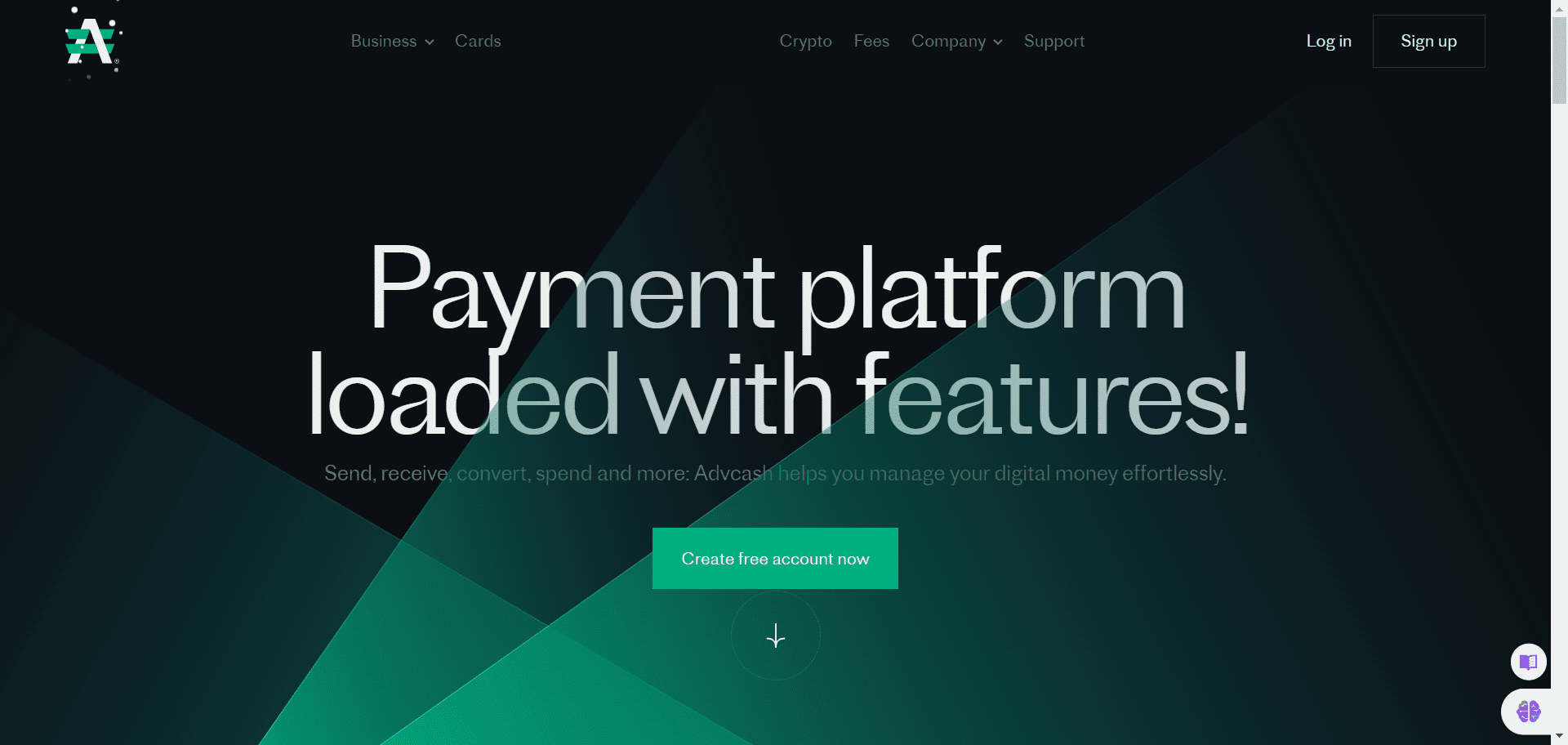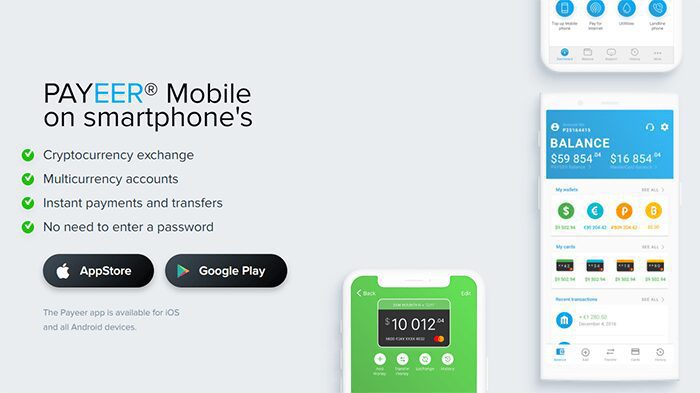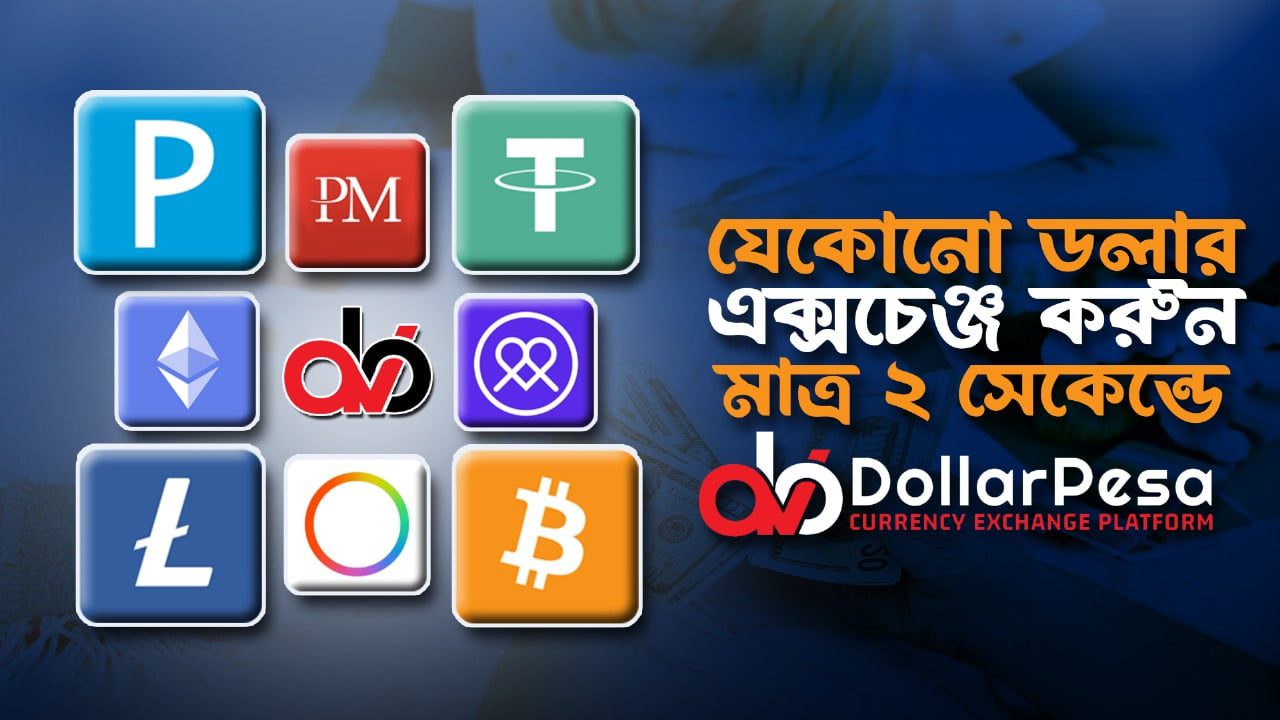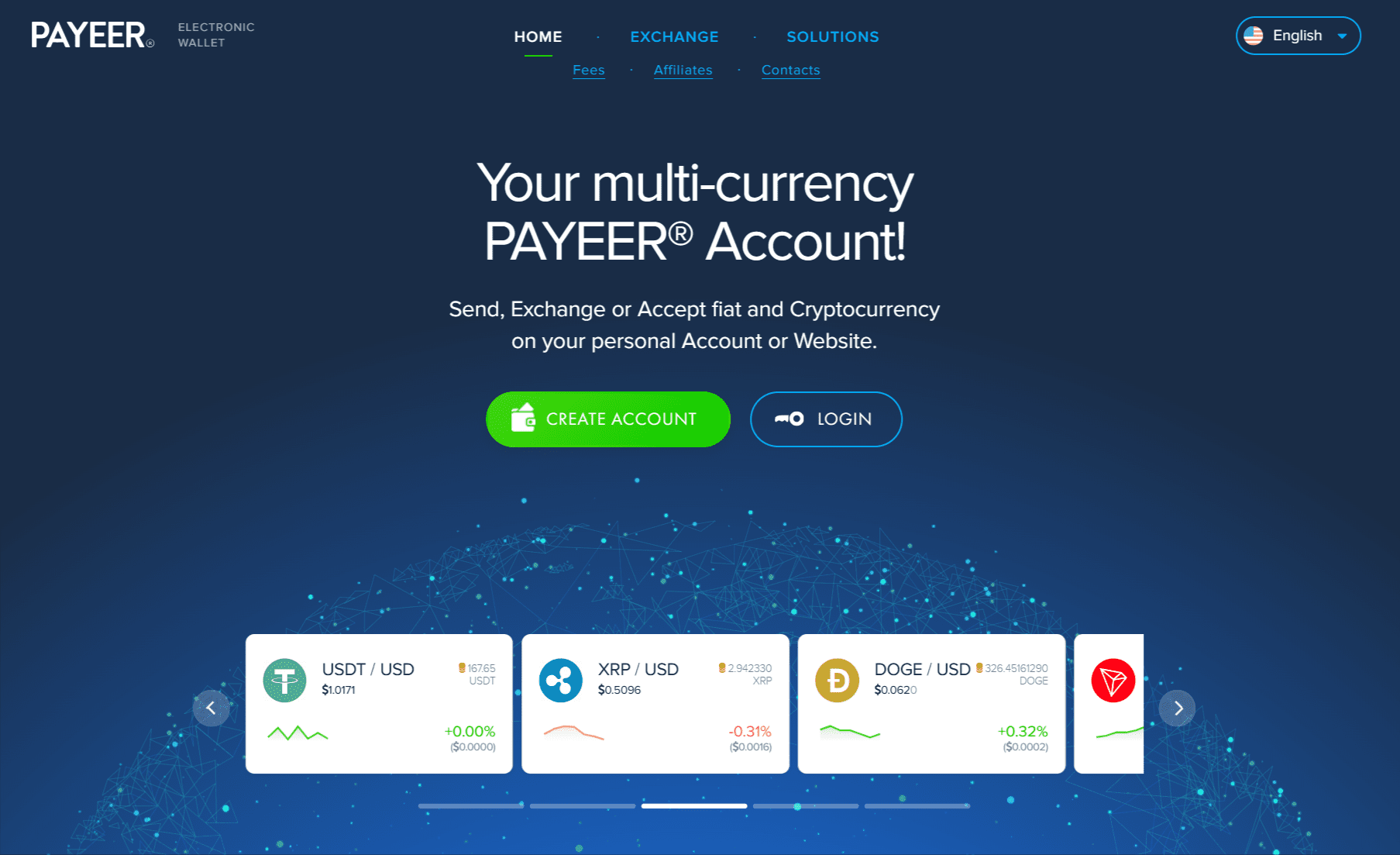PayPal Review: PayPal has become an essential payment platform for millions of individuals and businesses around the world, offering a convenient and secure way to send, receive, and manage money online. In this article, we will explore the various aspects of PayPal, starting from the sign-up process and login procedures to understanding the importance of verification, fees involved, and ensuring the security of your account. Whether you are new to PayPal or looking to enhance your knowledge about its features and functionalities, this comprehensive review will provide you with valuable insights to navigate the world of PayPal with confidence.
Contents
1. PayPal Review
1.1 What is PayPal?
PayPal is like that trusty friend who always handles the bill-splitting details when you’re out with a group. It’s an online payment platform that allows you to make secure transactions, send and receive money, and shop online without having to share your financial information with every website you visit.
1.2 Brief History of PayPal
PayPal has been around since the early days of the internet, making it one of the OGs in the world of online payments. It was founded in 1998 and grew rapidly, thanks to its innovative approach to digital transactions. In 2002, PayPal was acquired by eBay, further solidifying its position as a go-to payment method for online shoppers. Today, PayPal is a standalone company, offering its services to individuals and businesses around the world.
2. Signing Up for PayPal
2.1 Creating a PayPal Account
Signing up for PayPal is as easy as ordering takeout on a lazy Sunday evening. All you need to do is visit the PayPal website or download the app, click on the “Sign Up” button, and follow the prompts. Don’t worry, they won’t ask you to solve any complex puzzles or recite the first 100 digits of pi.
2.2 Providing Personal Information
Like any good friend, PayPal will need some basic details to get to know you better. You’ll be asked to provide your name, address, phone number, and email address. Rest assured, this information is kept confidential and used only for verification purposes.
2.3 Linking Bank Accounts and Credit Cards
To make the magic happen, you’ll need to link your bank account or credit card to your PayPal account. This allows you to securely transfer funds between your PayPal balance and your connected financial institutions. Don’t worry, PayPal won’t go snooping around your account balances or question your questionable online shopping habits.
3. Logging In to Your PayPal Account
3.1 Accessing the PayPal Login Page
Ready to dive into the wonderful world of PayPal? Simply visit the PayPal website or open the app and look for the “Log In” button. It’s usually hiding somewhere near the top right corner, ready to welcome you with open arms.
3.2 Using Your Email and Password to Log In
Logging in to PayPal is as easy as remembering your own name (which, let’s be honest, can sometimes be a challenge). Just enter the email address associated with your PayPal account and the password you set during the signup process. Voila! You’re in.
3.3 Two-Factor Authentication for Enhanced Security
If you’re serious about keeping your PayPal account secure (we definitely recommend it), you can enable two-factor authentication. This adds an extra layer of protection by requiring you to enter a verification code, usually sent to your mobile device, in addition to your email and password. It’s like putting a bouncer at the entrance of your account.
4. Verification Process for PayPal
4.1 Why Verification is Important
Verification may sound like a hassle, but it’s actually a crucial step in ensuring the safety and security of your PayPal account. By verifying your information, PayPal can confirm that you’re the rightful owner of the account, preventing any unauthorized access or funny business.
4.2 Verifying Your Email Address
To kickstart the verification process, PayPal will send you an email to the address you provided during signup. Simply click on the verification link in the email, and like magic, your email address will be confirmed. Abracadabra!
4.3 Verifying Your Identity and Account Details
In order to take full advantage of PayPal’s features, you’ll need to verify your identity and account details. This involves providing additional information, such as your Social Security number or other required identification. Don’t worry, PayPal takes privacy seriously and uses this information only for verification purposes.
And there you have it! With these steps, you’ll be well on your way to enjoying the convenience and security of PayPal. Cheers to hassle-free online transactions and a little extra peace of mind!
5. Understanding PayPal Fees
If you’re a fan of surprise fees popping up out of nowhere, then PayPal might not be the platform for you. But if you prefer transparency and knowing what you’re getting into, then keep on reading.
5.1 Types of PayPal Fees
PayPal isn’t free, but hey, nothing in life really is. They have a few types of fees you should be aware of. One is the transaction fee for sending and receiving money, and another is the currency conversion fee for when you’re playing around with different currencies like a sophisticated globetrotter.
5.2 Transaction Fees for Sending and Receiving Money
When it comes to sending money to friends, family, or random people you meet on the internet (no judgment here), PayPal charges a small fee based on the amount you’re sending. It’s kind of like a tip for their service, but without the awkwardness of questioning whether your friends deserve it.
And if you’re on the receiving end and someone is sending you money, no need to worry about losing a percentage of it (like that time you borrowed $20 from your friend and they sent you $19.50). PayPal won’t take a cut from the money you receive. It’s a win-win.
5.3 Currency Conversion Fees
If you’re living a life of international luxury and frequently deal with multiple currencies, PayPal can help you with that. However, they’ll charge you a small fee for converting currencies. It’s like the convenience fee for getting to use your money in whichever part of the world you find yourself. Not too shabby, right?
6. Ensuring Security on PayPal
Money is a serious matter, and PayPal knows it. They’ve taken a number of security measures to keep your hard-earned cash safe from the hands of mischievous online villains.
6.1 Overview of PayPal’s Security Measures
PayPal takes security seriously, and it’s not just because they enjoy dressing up as James Bond. They’ve got secure encryption to protect your data, advanced fraud prevention tools, and monitoring systems that keep an eye out for any suspicious activity. So, while PayPal can’t guarantee you’ll live a life free of all worries (such as questioning your fashion choices from five years ago), they’ve got your financial security covered.
6.2 Protecting Your PayPal Account from Unauthorized Access
While PayPal does its part to keep your account secure, you also need to do your due diligence. Keep your login credentials confidential, use strong and unique passwords (we’re looking at you, “123456”), and enable two-factor authentication. Trust us, it’s worth the extra step to prevent any unwanted access to your PayPal account – nobody wants to discover mysterious transactions to a “Buy 10,000 Rubber Ducks” website.
6.3 Recognizing Common PayPal Scams and Fraudulent Activities
Unfortunately, scammers are always trying to come up with new ways to part you from your money. But fear not! PayPal has a handy guide to help you recognize common scams and fraudulent activities. Educate yourself, stay vigilant, and you’ll be one step ahead of those sneaky scammers trying to swipe your cash.
7. Conclusion and Recommendations
In conclusion, PayPal is a convenient and secure platform for sending money, receiving payments, and even playing around with different currencies. Just be aware of the transaction fees and currency conversion fees that come with it – after all, money doesn’t grow on trees (unless you live in a magical forest).
To ensure your financial security, take advantage of PayPal’s security measures and be proactive in protecting your account. And always keep an eye out for potential scams and fraudulent activities, because staying smart is the new cool.
So, go ahead and sign up for PayPal, log in without any hassle, verify your account, and start enjoying the convenience of online transactions. Happy money-moving!
7. Conclusion and Recommendations
As we conclude our PayPal review, it is evident that PayPal offers a user-friendly platform for conducting online transactions securely. By signing up for a PayPal account and completing the verification process, users can enjoy the convenience of sending and receiving money with ease. While understanding PayPal fees is crucial to manage your finances effectively, it is equally important to prioritize security by implementing recommended practices and staying vigilant against potential scams. With its widespread acceptance and trusted reputation, PayPal remains a top choice for online payments. We highly recommend utilizing PayPal’s services to facilitate seamless and secure financial transactions in the digital realm.
Frequently Asked Questions
1. Is it safe to use PayPal?
Yes, PayPal is considered a secure and trustworthy platform for online transactions. They employ robust encryption technology and have stringent security measures in place to protect user information and prevent unauthorized access.
2. Can I use PayPal without linking it to a bank account?
While it is possible to use PayPal without linking it to a bank account, it is recommended to link a bank account or credit card to enjoy the full range of features and benefits offered by PayPal.
3. What are the fees associated with using PayPal?
PayPal charges fees for certain transactions, such as receiving payments for goods and services or currency conversions. The specific fees depend on factors like the type of transaction, the country, and the currency involved. It is advisable to review PayPal’s fee structure for detailed information.
4. How long does the verification process take?
The verification process typically takes a few business days to complete. PayPal may require additional documentation or information to verify your account, so it’s important to provide accurate details and promptly respond to any requests from PayPal to expedite the process.