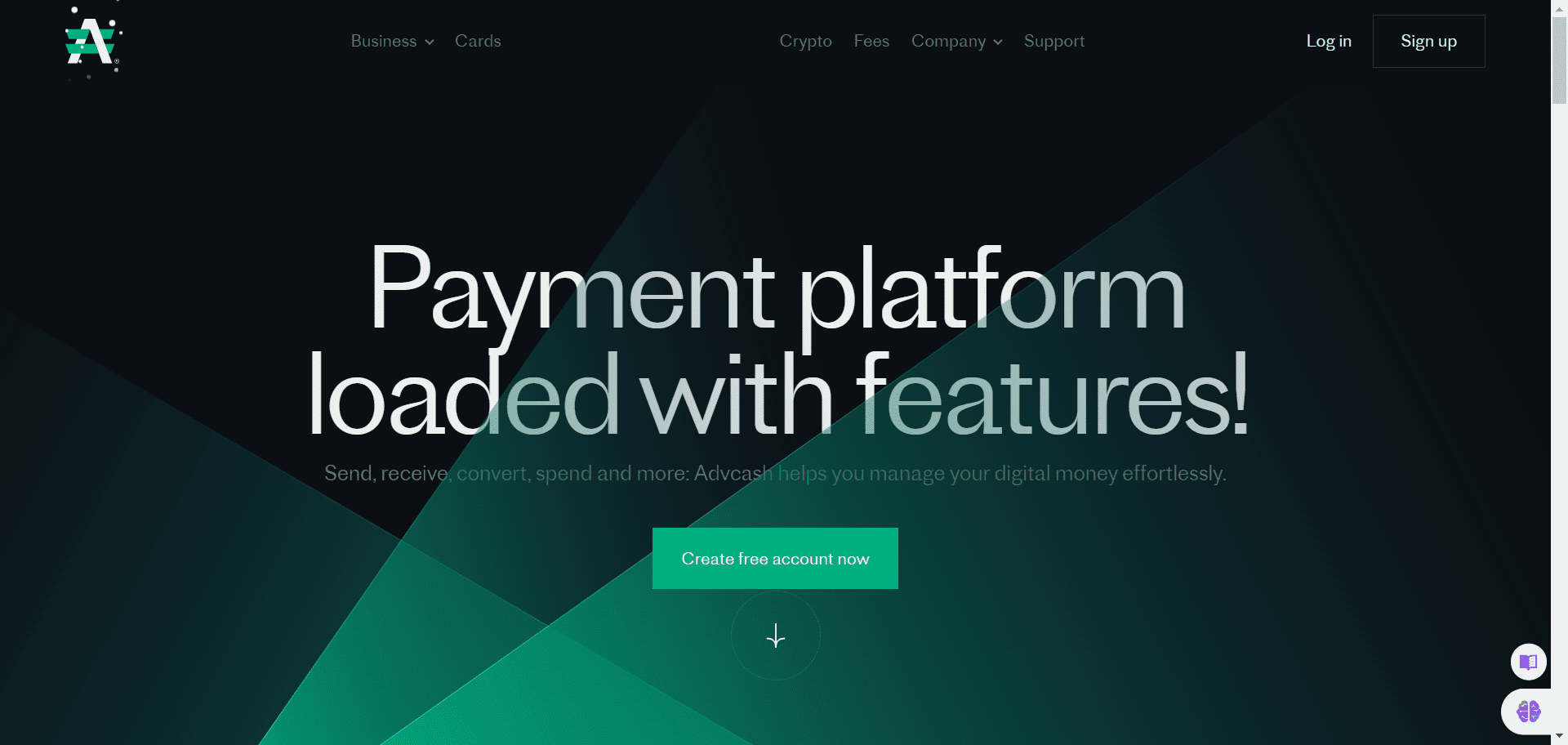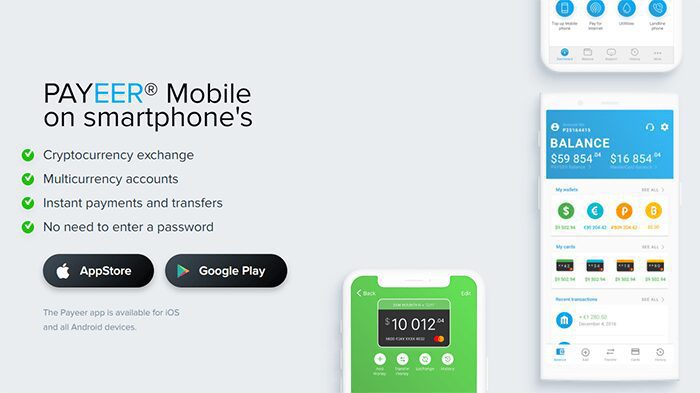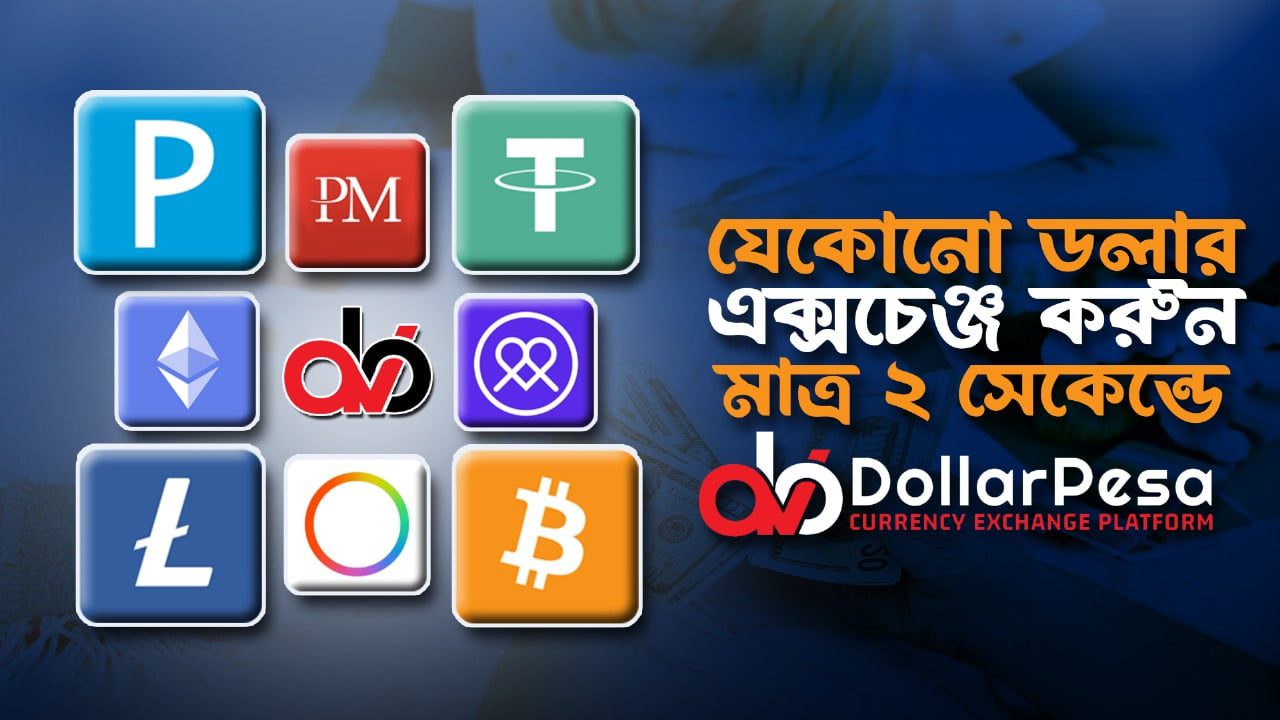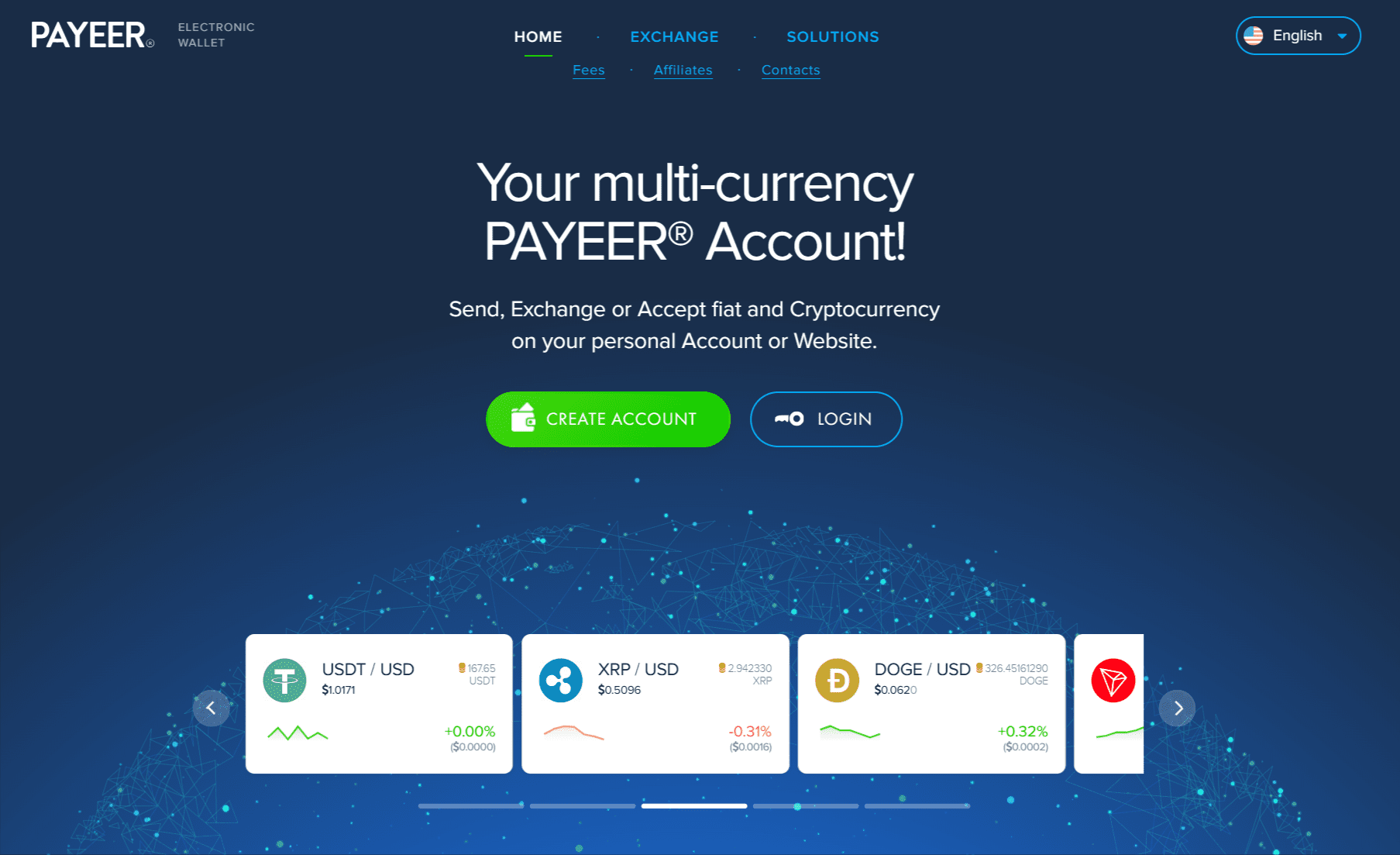Buy RedotPay Dollar in Dollarpesa bkash payment.
RedotPay is a blockchain technology company focusing on crypto wallet and payment solutions. We were established in Hong Kong in 2023.
What is RedotPay?
At RedotPay, our team comprises individuals hailing from diverse backgrounds, each bringing a wealth of skills and experiences. They have cultivated their expertise through collaborations with esteemed blockchain enterprises, traditional financial institutions, and industry leaders like HSBC, HP, Baidu, Alibaba, HashKey and Chain Up. Our team members not only possess extensive practical experience but also boast exceptional educational achievements. They have graduated from renowned institutions such as Nanyang Technological University, Hong Kong University of Science and Technology, and Hong Kong Polytechnic University.
Top up RedotPay from DollarPesa get bonus 0.5%
1. Visit dollarpesa.com and click on the login button to access your account. If you don’t have an account yet, you can easily create one by following the registration process.
2. After logging in, navigate to the homepage by clicking on the ‘Home’ button. This will take you to the main dashboard of the dollarpesa platform.
3. On the dashboard, you will find various options to choose from. To top up your RedotPay wallet, select the ‘Crypto’ or ‘Other Currency’ option, depending on your preferred payment method.
4. Once you have chosen your desired currency, proceed to select ‘RedotPay’ as your payment option. Enter the amount you wish to top up and click on the ‘Submit’ button.
5. After submitting the amount, click on ‘Exchange Now’ to proceed to the next step. This will initiate the exchange process and take you to the RedotPay Wallet Number details page.
6. Carefully review the RedotPay Wallet Number details and ensure they are accurate. Double-check the information before proceeding.
7. Once you have confirmed the details, click on the ‘Confirm Exchange’ button. This will trigger the payment process and generate the dollarpesa payment details.
8. Take note of the dollarpesa payment details provided. Make sure to follow the instructions and complete the payment accordingly.
9. After making the payment successfully, submit the transaction details and the payment proof to finalize the top-up process. This step is crucial to ensure a smooth transaction.
10. Once you have submitted the necessary details, you will receive a confirmation that your order is pending. Please be patient and wait for a few minutes for the completion of your order.
Congratulations! Your order is now complete. You have successfully top up RedotPay wallet using dollarpesa