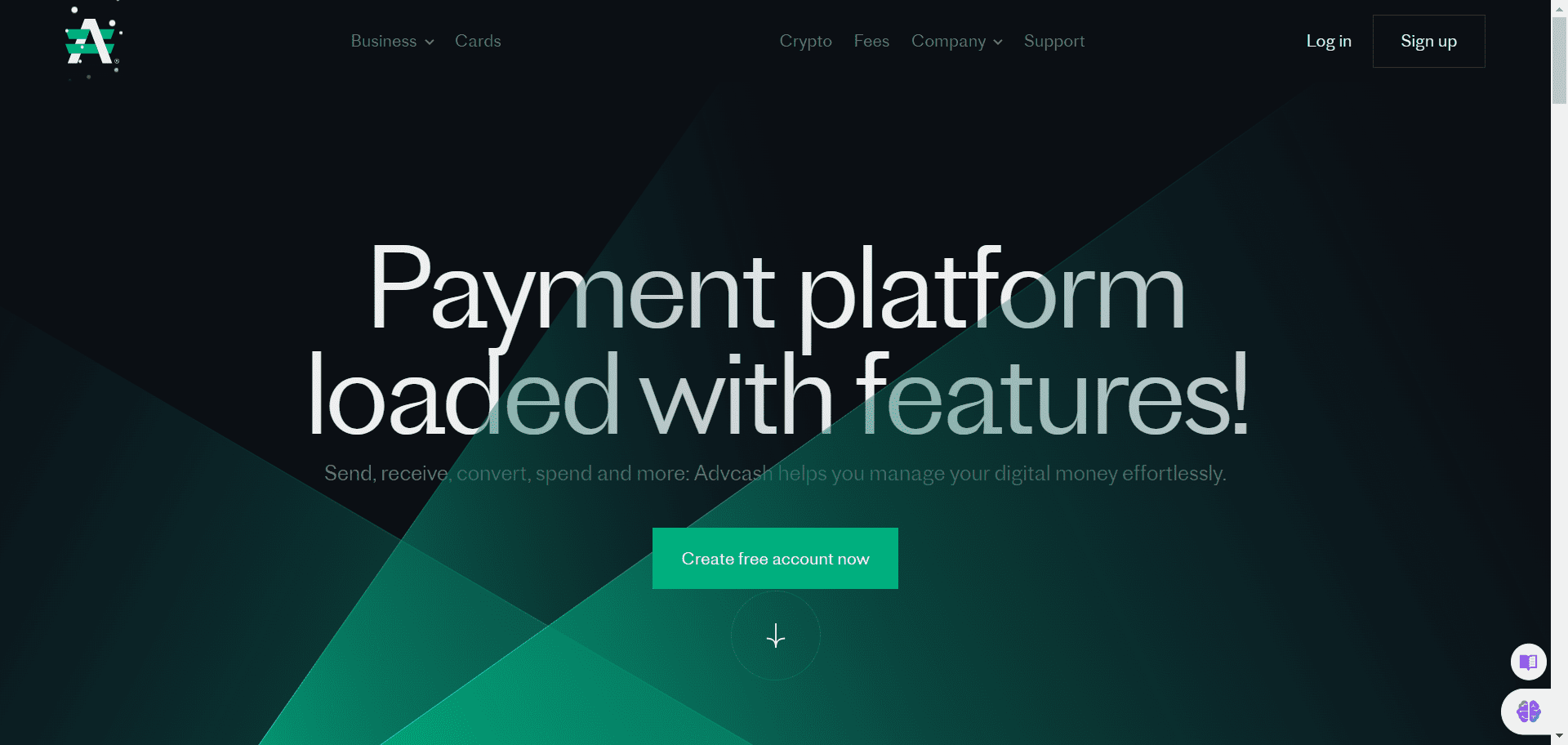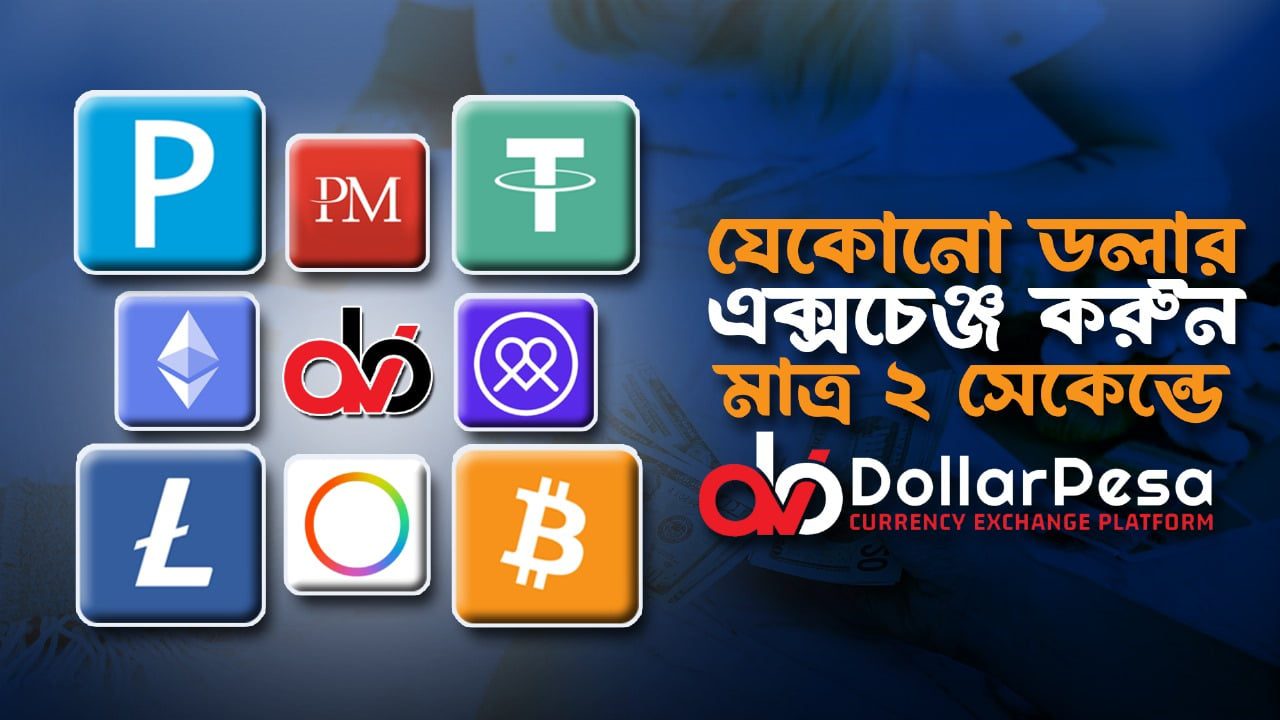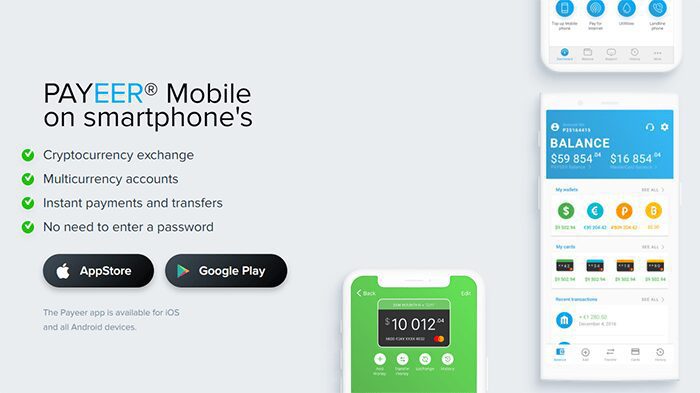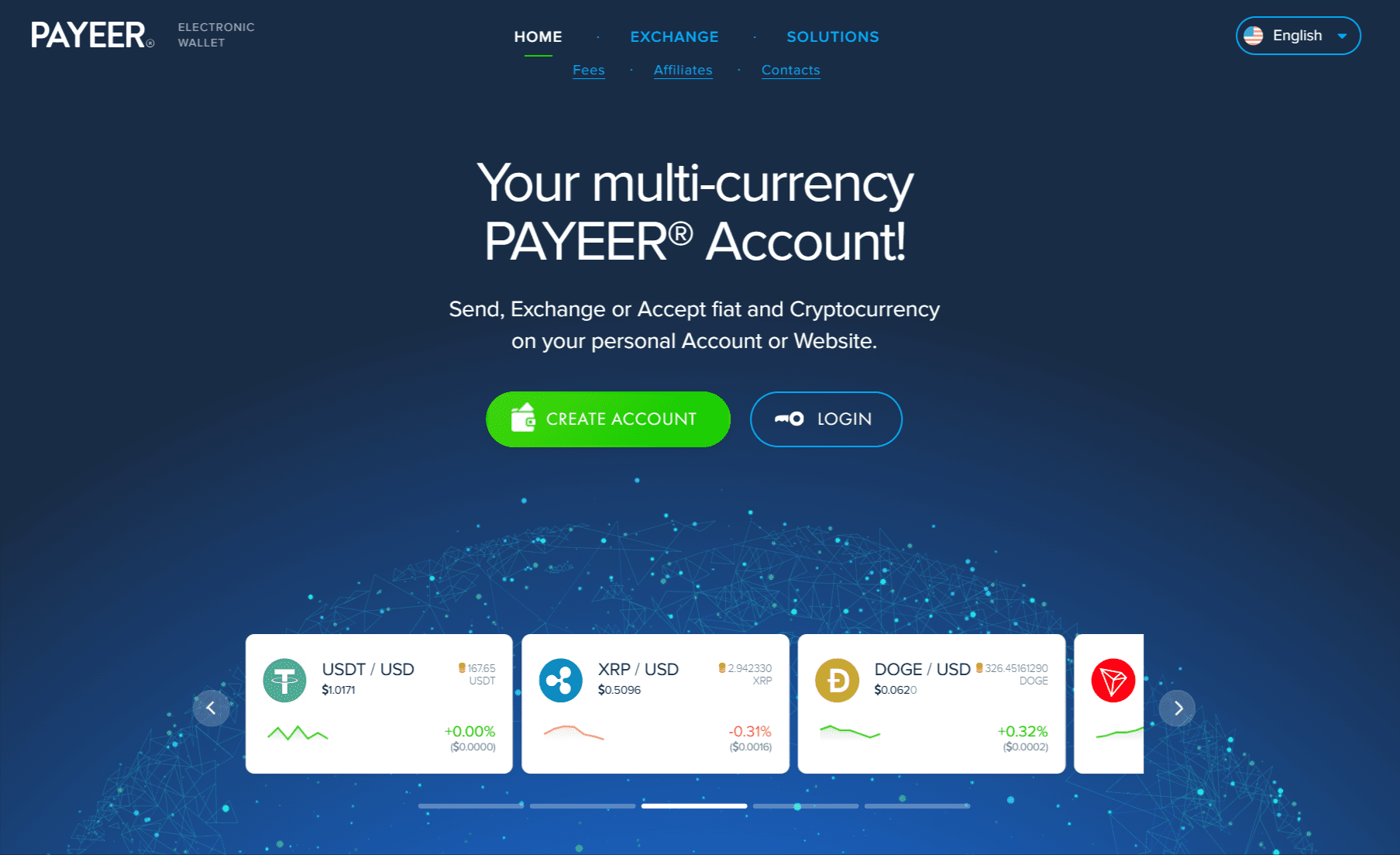Welcome to the guide on how to get an API Key on Binance. Binance, one of the largest cryptocurrency exchanges in the world, offers API Keys that allow users to interact with their trading platform programmatically. Whether you are a seasoned developer looking to integrate Binance into your own applications or a trader wanting to use trading bots, understanding how to obtain and utilize an API Key is crucial. This article will walk you through the process of creating a Binance account, accessing the API Key settings, generating an API Key, and provide valuable insights into securely managing and integrating your API Key with applications or trading bots.
Contents
- 1 1. Introduction to Binance API Key
- 2 2. Creating a Binance Account
- 3 3. Accessing the Binance API Key Settings
- 4 4. Generating an API Key on Binance
- 5 5. Important considerations while generating an API Key
- 6 6. Securely Storing and Managing Your Binance API Key
- 7 7. Integrating Binance API Key into Applications or Trading Bots
- 8 8. Best Practices and Tips for Using Binance API Key
- 9 9.Conclusion
- 10 Frequently Asked Questions (FAQ)
1. Introduction to Binance API Key
1.1 What is an API Key?
An API Key is like a secret handshake that allows you to access certain features and data on a website or platform. In the case of Binance, an API Key gives you the power to trade, manage your account, and do other cool stuff through their API (Application Programming Interface).
1.2 Why do you need an API Key on Binance?
Well, if you want to automate your trading strategies, build your own trading bot, or just tinker around with programmatically interacting with Binance, then an API Key is your golden ticket. It’s like having a backstage pass to the circus, but instead of clowns and acrobats, you get to control your trades and account.
1.3 Benefits of using an API Key
Using an API Key on Binance opens up a world of possibilities. You can set up automated trading strategies, get real-time market data, manage your account without the hassle of manual operations, and make your life as a crypto trader a little bit easier. Plus, it makes you feel like a legit crypto wizard, and who doesn’t want that?
2. Creating a Binance Account
2.1 Registering for a Binance Account
To get your very own API Key, you’ll need to have a Binance account first. Don’t panic, creating an account is as easy as making a sandwich (okay, maybe slightly harder, but you get the idea). Just head over to the Binance website, click on the “Register” button, and fill in some basic information like your email and a password. Voila! You’re officially part of the Binance family.
2.2 Verifying Your Binance Account
Before you can become a full-fledged Binance API Key holder, you’ll need to verify your account. It’s like proving your identity, but without the awkward passport photos. Just follow Binance’s verification process, which usually involves providing some personal information and maybe even uploading a copy of your ID. Once you’re verified, you’re good to go!
2.3 Setting up Two-Factor Authentication (2FA)
Now, before we proceed any further, let’s talk about security. Two-Factor Authentication (2FA) is your shield against any potential hack attempts. It’s like adding an extra lock to your front door, except it’s way cooler. Binance has multiple 2FA options, so pick the one that suits your style – SMS, Google Authenticator, or any other method they offer. Trust us, your future self will thank you for this extra layer of security.
3. Accessing the Binance API Key Settings
3.1 Navigating to the API Key Settings
Now that you’re all set up with a verified account and 2FA, it’s time to find your way to the API Key settings. It’s like finding the hidden treasure on a treasure map, but without the pesky pirates. Just log in to your Binance account, go to your account dashboard, and look for the “API Management” or “API Settings” section. It’s usually tucked away somewhere under the Account or Security settings.
3.2 Understanding different API Key types
Before you dive headfirst into generating an API Key, it’s important to understand the different types of keys available on Binance. They have two main types: the “Trade” key and the “Withdraw” key. The “Trade” key allows you to trade on Binance, while the “Withdraw” key lets you withdraw funds from your account. Be careful with the “Withdraw” key, though! You don’t want any unexpected midnight withdrawals.
3.3 Overview of API Key settings and options
Once you’ve reached the API Key settings, take a moment to familiarize yourself with the various options and settings available. Binance offers features like IP restrictions, access limits, and various other toggles to customize your API Key usage according to your preferences and security needs. Play around with these settings and find the perfect balance between convenience and peace of mind.
4. Generating an API Key on Binance
4.1 Step-by-step guide to generating an API Key
Alright, it’s the moment you’ve been waiting for – let’s generate that magical API Key! Follow the instructions provided by Binance to create your API Key. It usually involves giving your new key a name, selecting the desired permissions, and confirming your action. But don’t worry, Binance will guide you through the process like a wise old crypto sage.
4.2 Configuring API Key permissions
When configuring your API Key permissions, tread carefully, my friend. Make sure you grant only the permissions you actually need. Giving too much power to your API Key is like handing over your car keys to a squirrel. Keep it simple and secure, and only enable the permissions necessary for your specific use case. Trust us, your peace of mind is worth more than unnecessary access.
5. Important considerations while generating an API Key
Before you click that final “Create API Key” button, take a moment to double-check everything. Make sure you’ve named your API Key appropriately, configured the permissions correctly, and reviewed the other settings. Take a deep breath, trust your instincts, and go ahead! Congratulations, you’ve successfully joined the elite ranks of the Binance API Key holders. The crypto world is now yours to explore, automate, and conquer (responsibly, of course). Happy trading!Understanding API Key permissions and restrictions
So, you’ve got your hands on a shiny new API key from Binance. But before you dive headfirst into the world of automated trading or app development, it’s important to understand the permissions and restrictions that come with it. API keys are like the bouncers of the party – they decide what you can and can’t do. Let’s explore this further.
5.1 Exploring different API key permission levels
API keys come with different levels of permissions, allowing you to define what actions your key can perform. It’s like being the boss of your API key, giving it specific instructions on what it can access. Some keys have the power to view balances and account information, while others can execute trades or withdraw funds. Choose wisely, young padawan.
5.2 Limitations and restrictions on API key usage
Unfortunately, API keys don’t come without their fair share of limitations and restrictions. Binance has implemented these measures to ensure the security and integrity of their platform. Some common restrictions include rate limits, which limit the number of requests you can make within a specific time frame, and trading restrictions on certain pairs or markets. But hey, rules are meant to be broken… just kidding, please don’t.
5.3 Managing and modifying API key permissions
Fear not, my dear API key owner, for Binance provides you with the power to manage and modify your key permissions. You can easily tweak the settings to grant or revoke access to different functionalities. Just remember to stay on the good side of your API key, or it might just stop playing nice with you.
6. Securely Storing and Managing Your Binance API Key
6.1 Best practices for storing API keys
Now that you’ve got your API key, it’s time to tuck it away in a safe place. Treat it like your secret stash of chocolate – hide it from prying eyes. One good practice is to store your keys in an encrypted format or even better, a hardware wallet. Don’t be lazy and leave them lying around in plain text files. You wouldn’t leave your snacks unguarded, would you?
6.2 Protecting API keys from unauthorized access
API keys are the keys to your kingdom, so it’s crucial to protect them from unauthorized access. Avoid sharing your keys with anyone you wouldn’t trust with your secret recipe for grandma’s cookies. If possible, enable two-factor authentication (2FA) for an extra layer of security. You can never be too careful when it comes to your precious API keys.
6.3 Revoking or regenerating API keys
Just like relationships, there may come a time when you need to say goodbye to your API key. If you suspect that your key has fallen into the wrong hands or you simply want to start fresh, don’t hesitate to revoke or regenerate your API key. It’s better to be safe than sorry, my friend.
7. Integrating Binance API Key into Applications or Trading Bots
7.1 How to use API key for programmatic trading
So, you’re ready to take your trading game to the next level by using your API key for programmatic trading. With your key in hand, you can automate your trades and let the bots do the heavy lifting. But remember, with great power comes great responsibility. Test your code thoroughly, set up proper risk management strategies, and always keep an eye on your bots.
7.2 API key integration with popular trading libraries
If you’re not a coding wizard, fear not! There are plenty of popular trading libraries out there that can help you integrate your API key without reinventing the wheel. These libraries provide pre-built functions and modules to simplify the integration process. Just plug and play, my friend.
7.3 Testing and troubleshooting API key integration
Nobody likes bugs, especially when real money is at stake. Before you unleash your trading bot into the wild, make sure to thoroughly test and troubleshoot your API key integration. Double-check your code, simulate various scenarios, and be prepared to deal with any hiccups along the way. A little testing can save you a lot of headaches later.
8. Best Practices and Tips for Using Binance API Key
8.1 Handling errors gracefully
Let’s face it, errors happen. It’s how you handle them that truly matters. When working with your Binance API key, make sure to handle errors gracefully. Don’t panic and start smashing your keyboard when things go wrong. Instead, embrace the error messages as friendly reminders that even the best of us make mistakes. Look for the root cause, fix the issue, and move on like the resilient trader you are.
8.2 Stay up to date with Binance API updates
The world of APIs is a dynamic one, constantly evolving and improving. Binance regularly updates their API offerings, adding new features and fixing bugs. Stay in the loop and keep yourself updated with the latest API updates. It’s like learning about new flavors of ice cream – you don’t want to miss out on the good stuff.
8.3 Have fun and explore the possibilities
Lastly, don’t forget to have fun and explore the endless possibilities that your Binance API key brings. Whether you’re building your own custom trading bot or integrating with existing applications, embrace the journey and let your creativity run wild. Just remember to use your powers for good, and may your trades always be in your favor!
9.Conclusion
In conclusion, obtaining and utilizing an API Key on Binance opens up a world of possibilities for traders and developers alike. By following the step-by-step instructions provided in this guide, you can easily create an API Key, customize its permissions, and integrate it into your applications or trading bots. Remember to prioritize security by implementing best practices for storing and managing your API Key. With your Binance API Key in hand, you’ll have the power to streamline your trading experience and take advantage of the various features and opportunities offered by Binance’s powerful trading platform.
Frequently Asked Questions (FAQ)
1. Why do I need an API Key on Binance?
API Keys on Binance provide a secure way to programmatically access and interact with the Binance trading platform. They are essential for integrating Binance into third-party applications, trading bots, or conducting automated trading strategies.
2. Can I generate multiple API Keys on Binance?
Yes, you can generate multiple API Keys on Binance. This allows you to have different API Keys with varying permissions for different purposes or applications. However, it is crucial to manage and secure your API Keys properly to prevent unauthorized access.
3. Are there any limitations or restrictions on API Key usage?
Yes, Binance imposes certain limitations and restrictions on API Key usage to ensure the security and stability of their platform. These restrictions may include rate limits on API requests, restrictions on certain API endpoints, and other measures to prevent misuse or abuse of the API.
4. How do I revoke or regenerate an API Key on Binance?
To revoke or regenerate an API Key on Binance, you can navigate to the API Key settings and choose the corresponding option. It is recommended to carefully consider the implications of revoking or regenerating an API Key, as it may disrupt any applications or trading bots that are currently using the key.