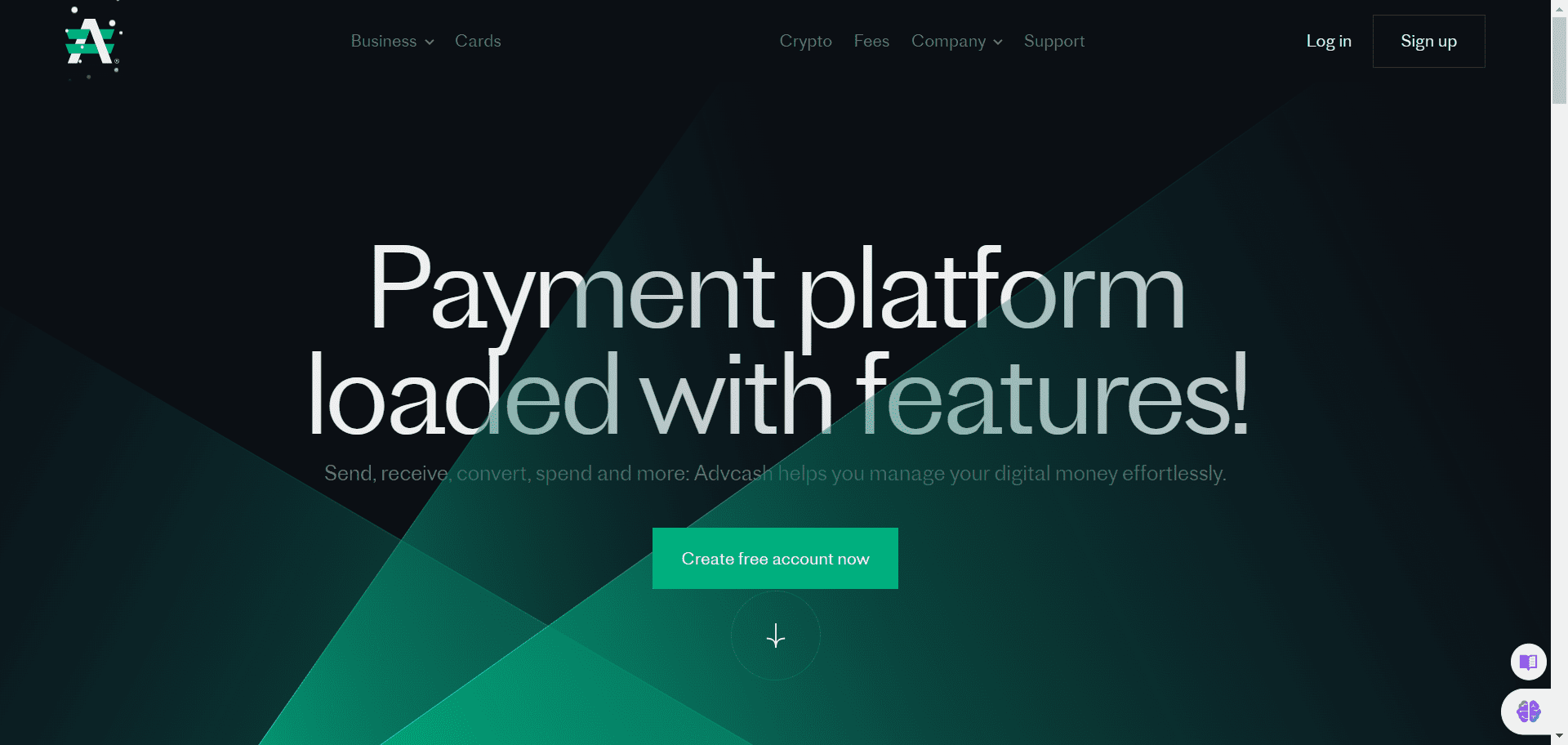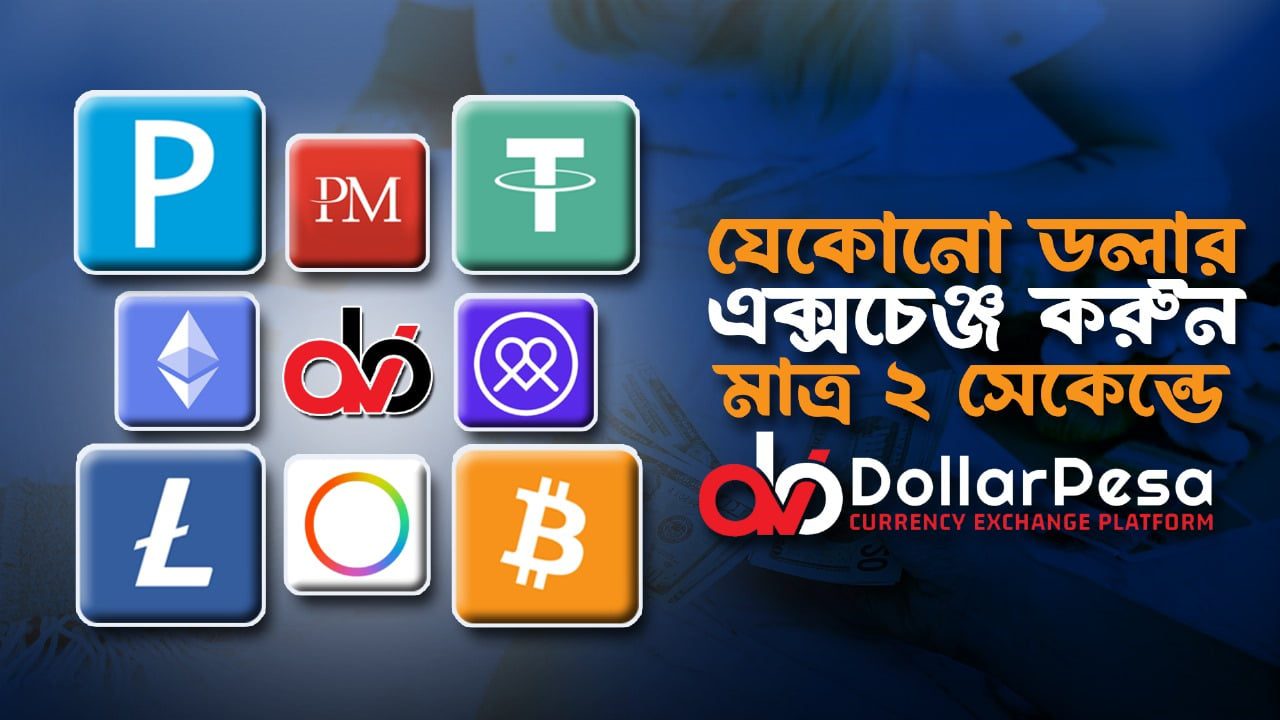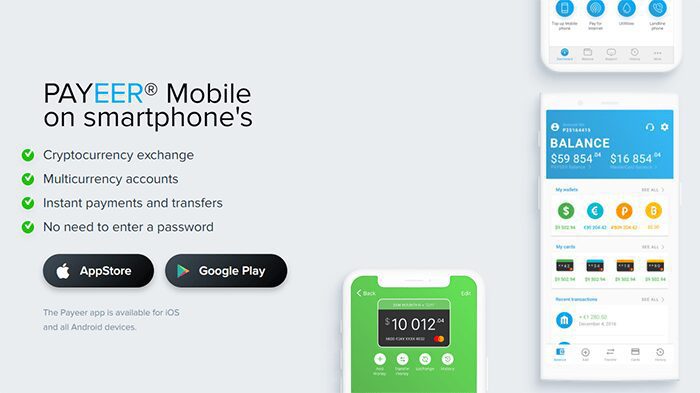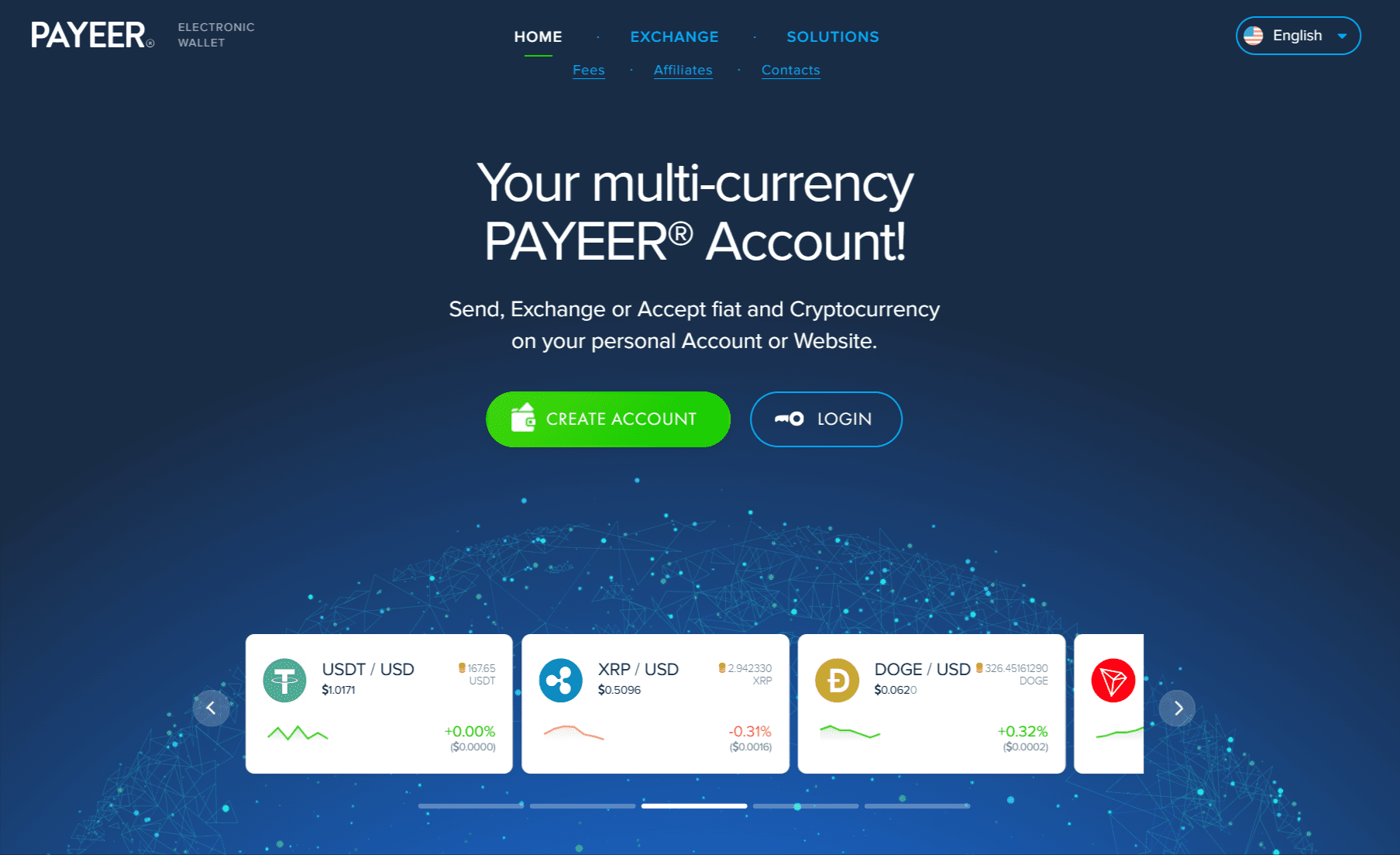To deposit USDT to RedotPay, you typically need to follow these steps:
- Log in to Your \ Account: Access your account on the RedotPay platform.
- Navigate to the Deposit Section: Look for an option like “Deposit” or “Wallet” in your account dashboard.
- Select USDT: Choose Tether (USDT) from the list of available cryptocurrencies.
- Get Deposit Address: You’ll receive a unique deposit address for USDT. This address is crucial for your transfer.
- Transfer USDT: Open your wallet (where your USDT is stored) and initiate a transfer. Paste the deposit address you obtained from RedotPay, enter the amount, and confirm the transaction.
- Wait for Confirmation: After sending, it may take some time for the transaction to be confirmed on the blockchain. Check your RedotPay account to ensure the deposit reflects.
- Check for Fees: Be aware of any transaction fees that might apply, both from your wallet provider and RedotPay.
Always ensure you double-check the deposit address and the amount before confirming the transfer to avoid any issues.