Change Your Password
To change your password on DollarPesa if you’re already logged in:
- Scroll to the bottom of DollarPesa and tap dashboard.
- Tap Account.
- Tap Change Password.
- Type your current and new password and re-type new password, then tap Save Changes.
If you’re logged in but have forgotten your password, follow the steps under Change Your Password then tap Forgot Password? and follow the steps to reset it. Keep in mind that you’ll need access to the email associated with your account.
Reset Your Password
To reset your password if you’re not logged in to DollarPesa:
- Click Forgot Password?.
- Type the email, or username associated with your account, then click Search.
- Follow the on-screen instructions.
For security reasons, you won’t be able to use the same mobile phone number that you use for two-factor authentication to help you reset your password. You’ll need to have a different mobile phone number or email address added to your account to reset your password if you ever need to.
If you’re still having trouble, we can help you recover your account.